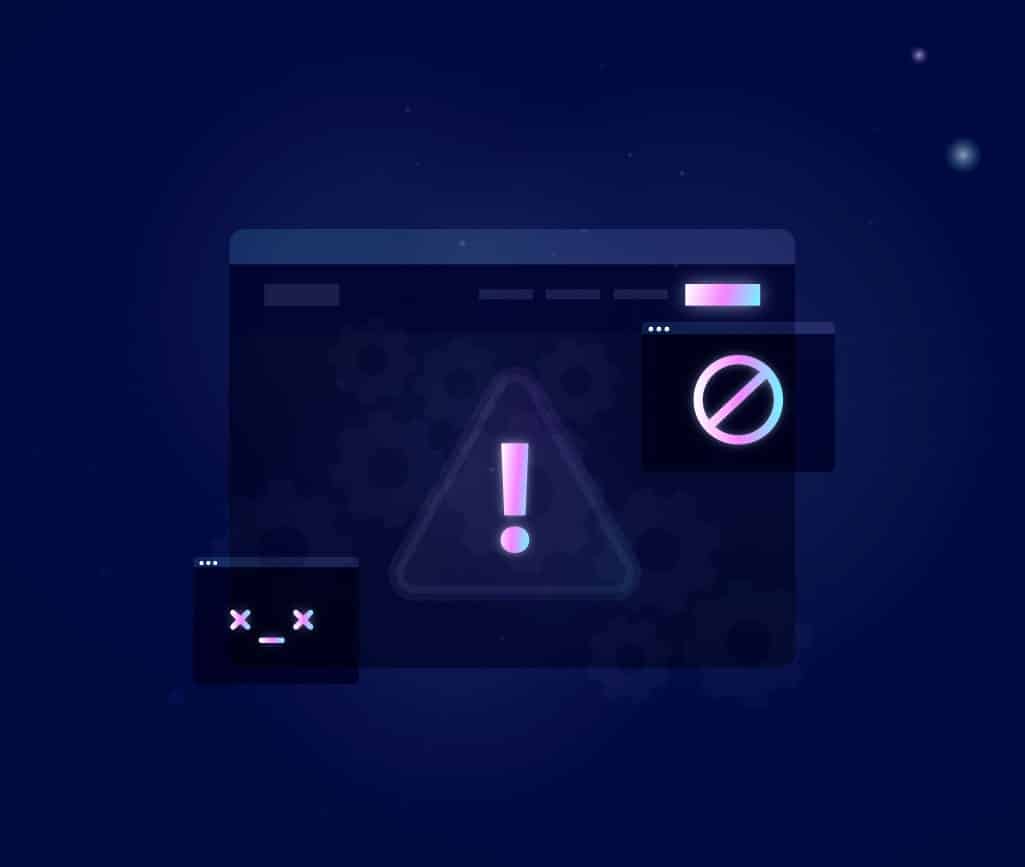Higher Education Web Design Agency
Stand Out & Show pride.
Are you over your lackluster higher ed website? There’s no better time for website design that showcases your establishment.

Get Started Today
Your Website Is Your Marketing Foundation.
Investing in digital marketing without having a great website will only result in lost time, lost revenue, and poor brand perception.
Ready to avoid that headache?
Good, because we're ready to help.

Services
Key Capabilities
Services Offered
Markets Served
Platforms Supported
Industries Helped

FAQS
Top Higher Education Website Questions We're Asked
How much does a higher education website cost?
The cost to build a website can vary greatly depending on the complexity of the software, the features and functionality required, the level of customization, and the development team's experience. A basic website could cost anywhere from $25,000 to $75,000, while a more complex and feature-rich platform could cost upwards of $200,000 or more.
It is important to work with a reputable and experienced development team that can provide a detailed proposal outlining the project, the scope of work and associated costs. It is also important to consider ongoing maintenance and support costs and any additional fees for hosting and infrastructure.
Overall, the cost of building a website should be viewed as an investment in the business's long-term success.
Our average website rebuild averages $75,000-$150,000. This is a one-time, fixed-fee cost that includes the following:
Digital Strategy
UI/UX Design
Full-Stack Web Development
Copywriting
Graphic + Asset Creation
Data Entry + Migration
Technical SEO Optimization
Analytics + Goal Setup
UI/UX Guidelines
Editors Guidelines
Full Ownership of Design + Development
Upon Completion
2 Weeks Post-Launch Support
If you're curious about your project's cost, check out our project calculator.
What types of companies do you work with?
Our typical customer is a mid-market business making $25-$250m / year.
We most often work in the following industries:
- Construction
- Education
- FinTech
- Healthcare
- Professional Services
- Retail + Consumer Goods
- SaaS
How long does it take to build a higher ed website?
The timeline for completing a project depends on several factors such as the complexity of the new website itself, the scope of work required, and how quickly you are able to provide feedback throughout the discovery phase of the process. Typically, projects can range from 4-8 months or longer if there are complex features or integrations needed.
What results should I expect for my university's website?
Results will vary based on specific goals and your industry.
However, on average, our websites...
- Are effective for 56% longer
- Convert 82% better
- Create a 24% lift in organic search results
Do you offer support after a higher education website has launched?
Yes!
We have a dedicated support team in-house that can handle anything from routine support updates to full-feature launches for higher ed clients.
For The Extra Curious
What is the significance of User Experience in Higher Education Web Design?
User experience (UX) is a critical aspect of higher education web design, ensuring visitors have a seamless and engaging journey on the college or university website.
User Journey and User Experience
Navigating through a college or university website should feel like a breeze for the user, not a dreaded chore. This is where the concepts of User Journey and UX come into play.
The user journey maps out every step that your audience might take when using your site, highlighting potential touchpoints. It's all about creating seamless paths from their initial site visit right to their final goal – be it finding information on specific undergraduate majors or signing up for newsletters.
Meanwhile, crafting an optimal experience raises the bar even more by ensuring every interaction feels intuitive and rewarding, increasing visitor engagement and satisfaction levels.
For instance, universities have begun offering clear next actions tailored to individual visitor segments - perhaps directing prospective students toward virtual tours or guiding alumni towards online giving opportunities – thereby enhancing the overall UX significantly.
Optimized User Interface for Easy Navigation
Creating an optimized user interface for easy navigation is critical in designing higher education college and university websites well. Here are some essential steps involved:
- Simplify the Design: Too much visual noise can distract users. Keeping the design simple and clean improves user navigation.
- Prioritize Important Elements: Elements like undergraduate majors, newsletter sign-ups, and online giving forms should be easily visible to the users.
- Use Clear Navigation Menus: Navigation menus should be kept short and straightforward to ensure easy usability. This approach helps visitors find what they're looking for quickly.
- Optimize for Mobile Viewing: Students and other users often access these websites via mobile devices, underscoring the necessity of a mobile-friendly site.
- Highlight Calls to Action (CTAs): Powerful CTAs should address common user concerns and lead them towards taking meaningful actions.
- Make Accessible for Everyone: Implementing web content accessibility guidelines (WCAG) makes navigating easier for all visitors, not just the tech-savvy ones.
- Consider Diversity, Equity, and Inclusion Initiatives: The UI should also accommodate resources for underrepresented student community members, showcasing commitment towards inclusivity.
- Ensure Quick Load Times: Slow-loading pages can frustrate users, which could lead to high bounce rates - optimizing for speed enhances efficiency and retains user attention.
How can storytelling be integrated into a higher education website?
Incorporate storytelling into your website to effectively communicate your brand identity and engage your audience through your powerful storytelling and visual content.
Communicating your Brand Identity
In the sphere of higher education, effectively communicating your brand identity becomes vital. This is particularly true as universities endeavor to carve out a distinct space in a competitive landscape.
It's about harnessing the power of storytelling to bring your institution's mission, vision, and values to life on your website. Compelling visual content can be integral in this process; they resonate strongly with prospective students, alumni, and donors by providing an authentic glimpse into campus life or encapsulating the spirit of virtual classes amidst pandemic-related necessities.
The key? Be clear about who you are as an institution and consistently convey that through every element on your site—from banner images showing diverse student and faculty interactions to blog post updates discussing initiatives for underrepresented community members—creating an engaging narrative around what sets you apart in the higher education sector.
The Power of Visual Content
Visual content is a powerful tool that can greatly enhance the effectiveness of higher education web design. Research has shown that visual information is processed by the brain much faster than text, making it an excellent way to capture users' attention and convey relevant information more quickly.
Incorporating eye-catching images, infographics, videos, and interactive elements into your website can help engage visitors and make complex concepts easier to understand. In fact, studies have found that people remember up to 65% of visual content three days after viewing it compared to just 10% for textual information alone.
By utilizing strong visuals on your higher education website, you can leave a lasting impression on prospective students and effectively communicate your institution's brand identity.
What is the importance of prioritizing accessibility and usability?
Prioritizing accessibility and usability is crucial for higher education websites to ensure a positive user experience. This includes having a mobile-friendly and responsive design, clear navigation menus, and adherence to web accessibility guidelines for users of all ages and abilities.
Mobile-friendly and Responsive Design
Mobile-friendly and responsive design is a crucial element of effective higher education web design. With the majority of internet users accessing higher ed websites on their mobile devices, it is essential for higher ed institutions to ensure that their websites are optimized for mobile viewing.
This means designing websites that automatically adjust to different screen sizes and resolutions, providing a seamless UX across desktops, tablets, and smartphones. In fact, studies have shown that 85% of adults believe that a company's website should be as good or better on mobile than on desktop.
By prioritizing mobile-friendly and responsive design, universities can engage a wider audience and improve user satisfaction by delivering an accessible and visually appealing website experience no matter how visitors access their site.
Clear Navigation
Clear navigation is a crucial element in effective higher education web design. It ensures that users can easily find the information they need and navigate the website seamlessly. Here are some key points to consider when implementing straightforward navigation:
- Consistent Menu Placement: Place the main navigation menu in a prominent and consistent location on every page of the website. This helps users quickly understand how to navigate through different sections.
- Intuitive Labels: Use clear and concise labels for menu items that accurately describe the content or purpose of each page. Avoid jargon or ambiguous terms that may confuse users.
- Drop-Down Menus: If your website has a large amount of content, consider using drop-down menus to organize subpages under relevant categories. This allows users to access specific information without overwhelming them with too many options.
- Breadcrumbs: Implement breadcrumbs at the top of each page to show users their current location within the website's structure. This helps them understand where they are and easily navigate back to previous pages if needed.
- Search Functionality: Include a search bar prominently on every page, allowing users to quickly search for specific keywords or topics within your website. Ensure that search results are accurate and relevant.
- Visible Call-to-Action Buttons: Use visually distinct buttons or links for meaningful calls-to-action, such as applying for admission, requesting more information, or donating to the institution. These buttons should stand out on the page and provide clear directions for users.
- Footer Navigation: Utilize a footer section at the bottom of each page to include additional links or secondary navigation options, such as contact information, sitemap, privacy policy, or social media links.
- Clear navigation is vital to user experience and helps reduce bounce rates.
- Mobile-friendly websites should prioritize responsive navigation menus.
- Prioritize accessibility by ensuring that navigation elements can be accessed by keyboard-only users.
- Test the website's navigation on different browsers and devices to ensure consistent functionality.
Consider conducting usability tests with actual users to gather feedback and make improvements.
Website Accessibility
Ensuring website accessibility is crucial for higher education institutions to provide visitors with an inclusive and equal experience. By optimizing elements such as alt text attributes on images, subtitles on videos, and font resizing, universities can make the content editors of their websites more accessible for individuals with disabilities.
Studies show that approximately half of consumers consider web design important to a company's brand, and poor functionality can lead 42% of visitors to leave a site. With mobile phones accounting for over half of the time spent online, it is essential for higher education websites to be responsive across devices.
Additionally, fast-loading pages are vital as the first five seconds impact conversion rates significantly. By prioritizing website accessibility in conjunction with user-friendly design principles and search engine optimization techniques, colleges can create an engaging online environment that caters to all audience members.
What role do visual elements play in web design?
Visual elements play a crucial role in web design by utilizing white space, incorporating interactive features, and representing diverse students and campus life.
Utilizing White Space
White space plays a crucial role in creating an aesthetically pleasing and user-friendly college and university website design. By strategically incorporating empty spaces between elements, such as text blocks, images, and buttons, you can enhance readability and create a minimalist look.
The use of white space gives the content room to breathe, allowing visitors to focus on the most important information without feeling overwhelmed. Studies have shown that well-utilized white space can improve comprehension by up to 20%.
So, whether it's for highlighting key messages or creating a clean layout, remember that effective utilization of white space enhances the overall experience of the user on your college website.
Interactive Elements
Interactive elements are crucial in higher education web design by engaging website visitors and providing a more personalized experience. Incorporating these elements can help schools connect with their audience and stand out from the competition. Here are some key interactive features to consider:
- Quizzes: Adding quizzes to your website can be fun and interactive for prospective students to learn more about your programs or determine their academic interests.
- Calculators: Provide online calculators that allow students to estimate costs, scholarships, and financial aid options. This helps them make informed decisions about attending your institution.
- Webinars: Hosting webinars on topics such as admissions, scholarships, or campus life allows you to engage with prospective students in real time and provide valuable insights.
- Virtual Tours: Offer virtual tours of your campus so potential students can explore the facilities, dormitories, and classrooms from anywhere in the world.
- Live Chat: Implementing live chat functionality allows visitors to ask questions directly and receive immediate assistance from staff members or student ambassadors.
- Viewbooks: Create digital viewbooks that showcase your institution's unique features, academic programs, campus culture, and success stories. These interactive brochures provide an immersive experience for prospective students.
- Social Media Integration: Incorporate social media feeds into your website to showcase student life, events, and news updates. This encourages engagement with your brand beyond traditional marketing channels.
- Interactive Maps: Include interactive maps on your website highlighting important locations like academic buildings, dormitories, libraries, and sports facilities. This helps visitors navigate your campus virtually.
- Online Forms: Simplify the application process by offering online forms for admissions inquiries, information requests, or scheduling campus visits. Streamlining these processes enhances user experience.
Strong, Inclusive Visuals
Solid and inclusive visuals play a crucial role in higher education web design. Universities are recognizing the power of using visuals that represent a diverse range of students and campus life.
By showcasing students from various backgrounds and experiences, these visuals create an inclusive university environment that appeals to prospective students, alumni, and donors. Furthermore, universities prioritise diversity, equity, and inclusion initiatives in their website designs.
This means incorporating visuals that reflect the college or school's commitment or the university itself's commitment to supporting underrepresented members of the student community, such as students of colour, the LGBT+ community, disabled students, and first-generation college students.
Achieve Memorable Higher Ed Web Design with Huemor
In conclusion, effective higher education web design requires a focus on UX, storytelling, accessibility, and visual elements. Websites should prioritize easy navigation and optimize for mobile devices to engage students virtually.
Incorporating strong visuals that represent diversity and inclusion is crucial. By considering these essential elements, universities can create a personalized and user-friendly online experience that engages prospective students, alumni, and donors alike.
How can website efficiency be improved for college and university websites?
Optimizing your website for speed, compatibility across browsers, and incorporating SEO-friendly elements will ensure a seamless user experience. But that's not all - there are more essential tips to explore in this blog post! Keep reading for expert insights on different approaches to enhancing website efficiency and providing a better user experience.
Search Engine Optimization (SEO) Elements
To ensure your college website reaches its target audience and ranks well in search engine results, implementing SEO-friendly elements is crucial. This includes optimizing your content with relevant keywords that prospective students, faculty members and stakeholders may search for, such as undergraduate majors or online giving forms.
Additionally, incorporating meta tags and descriptions helps search engines understand the content on each page, leading to improved visibility. Another key element is having a fast-loading website since site speed is a ranking factor for search engines like Google.
By focusing on these SEO-friendly elements and informative content, you can increase organic traffic to your higher education website and improve its overall performance in search engine rankings.
Compatibility Across Browsers
Ensuring compatibility across browsers is a crucial element in higher education web design. With the variety of browsers available to users, it's important to create accessible websites that function seamlessly on all platforms.
This not only enhances website efficiency but also improves the user experience by allowing visitors to access and navigate through the site without any issues. In fact, studies have shown that 79% of people will leave a website if it doesn't work well on their device or browser.
By optimizing your website for compatibility, you can reach a wider audience and provide them with a positive browsing experience, regardless of their preferred browser.
Optimizing for Speed
To ensure an effective higher education web design, optimizing for speed is crucial. Slow-loading websites can lead to a higher bounce rate and negative user experience. Here are some key strategies to optimize your higher-ed website design for speed:
- Minimize file sizes: Compress images and use optimized formats like JPEG or WebP to reduce loading times.
- Enable browser caching: Set up browser caching to store elements of your website on a user's device, reducing the need for repeated loading.
- Prioritize above-the-fold content: Load essential elements first so that users can see and interact with the most important parts of your website while the rest loads in the background.
- Reduce HTTP requests: Minimize the number of files requested from the server by combining CSS and JavaScript files, using sprites for icons, and utilizing inline CSS when possible.
- Use a content delivery network (CDN): Distribute your website's content across multiple servers globally, improving load times for users in different locations.
- Optimize code: Minify HTML, CSS, and JavaScript files by removing unnecessary spaces, comments, and line breaks to reduce size.
- Implement lazy loading: Load images and other media only when they come into view on a user's screen rather than all at once.
- Choose a reliable hosting provider: Ensure your hosting provider offers fast servers and sufficient bandwidth to handle high traffic volumes.
- Regularly monitor performance: Use tools like Google PageSpeed Insights or GTmetrix to analyze your website's speed performance and address any issues promptly.
- Keep up with updates: Regularly update your website's CMS (content management system), plugins, and themes to take advantage of speed optimizations implemented in newer versions.
What is the impact of integrating social media on a college website?
Social media integration for your college website has become increasingly crucial, especially since the pandemic. With limited in-person interactions and virtual classes becoming the norm, colleges and universities everywhere have had to take digital communications and find new ways to engage students.
By integrating social platforms like Facebook, Twitter, and Instagram into their university websites themselves, institutions can provide real-time updates, share blog posts and news articles, and showcase campus life through student interactions.
This not only keeps prospective and current students very well connected but also helps prospective students get a glimpse of the college experience through virtual tours and interactive content. Additionally, alumni stay engaged with their alma mater by following website blogs and donors continue supporting institutions through online giving opportunities.
Social media integration offers endless possibilities for higher education websites to enhance engagement and foster a sense of community among all stakeholders.
How can dark patterns be avoided in user interfaces of a college website?
Dark patterns are deceptive design elements that can manipulate user behavior and negatively impact their experience on a website. In the context of a college website, it is crucial to avoid these tactics to build trust and enhance usability.
Dark patterns can include things like hidden costs, confusing options, or misleading prompts that trick users into taking actions they didn't intend to. To create an ethical and transparent user interface, higher education institutions should prioritize clear communication, honest messaging, and intuitive navigation.
By avoiding dark patterns, universities can ensure that prospective students, alumni, and donors have a positive experience on their college website.
It's important for higher ed websites to be mindful of the potential negative effects of employing dark patterns in their user interfaces. Misleading practices not only erode trust but also hinder the overall effectiveness of a higher ed website in achieving its goals.
With increasing emphasis being placed on transparency and authenticity online, universities must focus on creating intuitive interfaces that provide a seamless UX while respecting the intentions and choices of their visitors.
By prioritizing ethical website design principles over manipulative tactics, higher education institutions can foster stronger connections with their target audiences, and support genuine engagement with their content.
In summary: Avoiding dark patterns is essential for any serious higher ed website design or education website seeking to build trust with its audience. Universities should prioritize transparent communication and intuitive navigation by steering clear of deceptive design elements that could mislead or manipulate users' actions.
Adopting ethical design principles throughout the interface of college websites, allow these websites to deliver authentic experiences that support meaningful connections with prospective students, alumni, and donors.

Helpful Resources





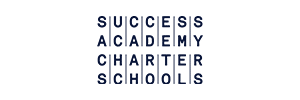

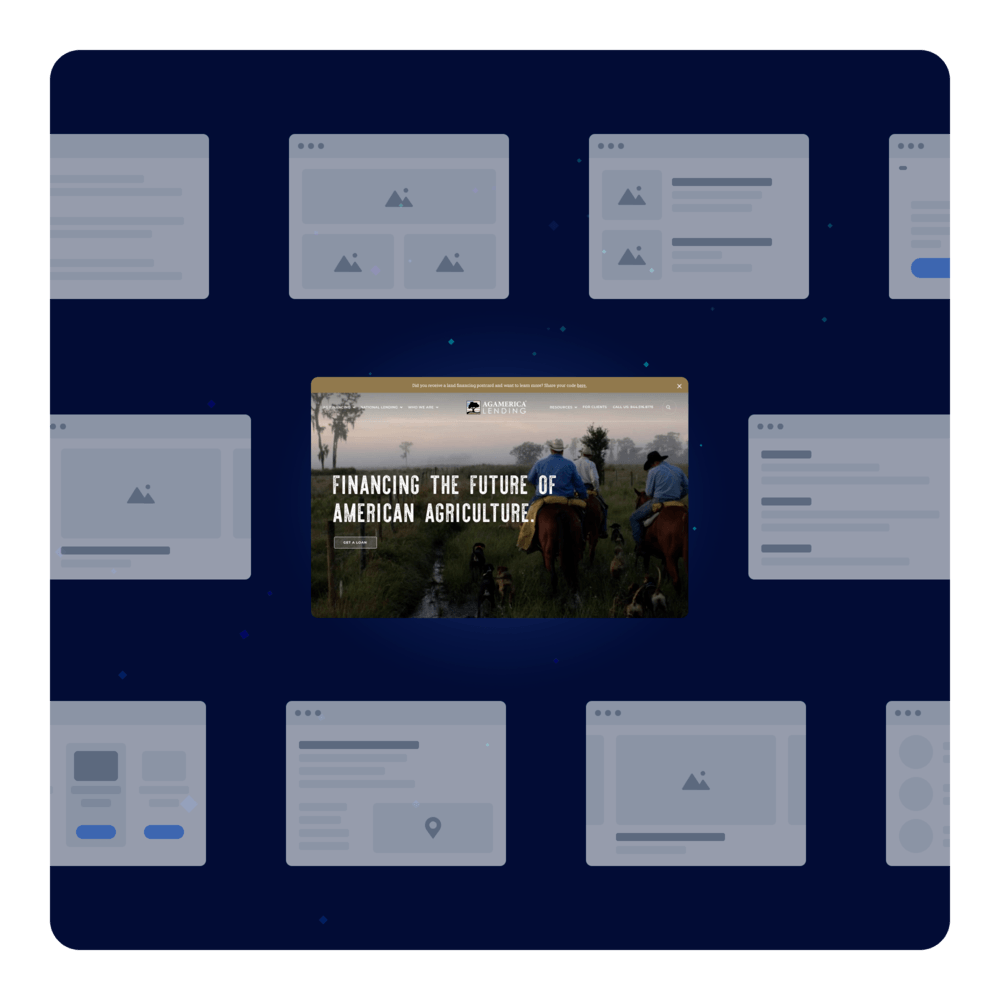

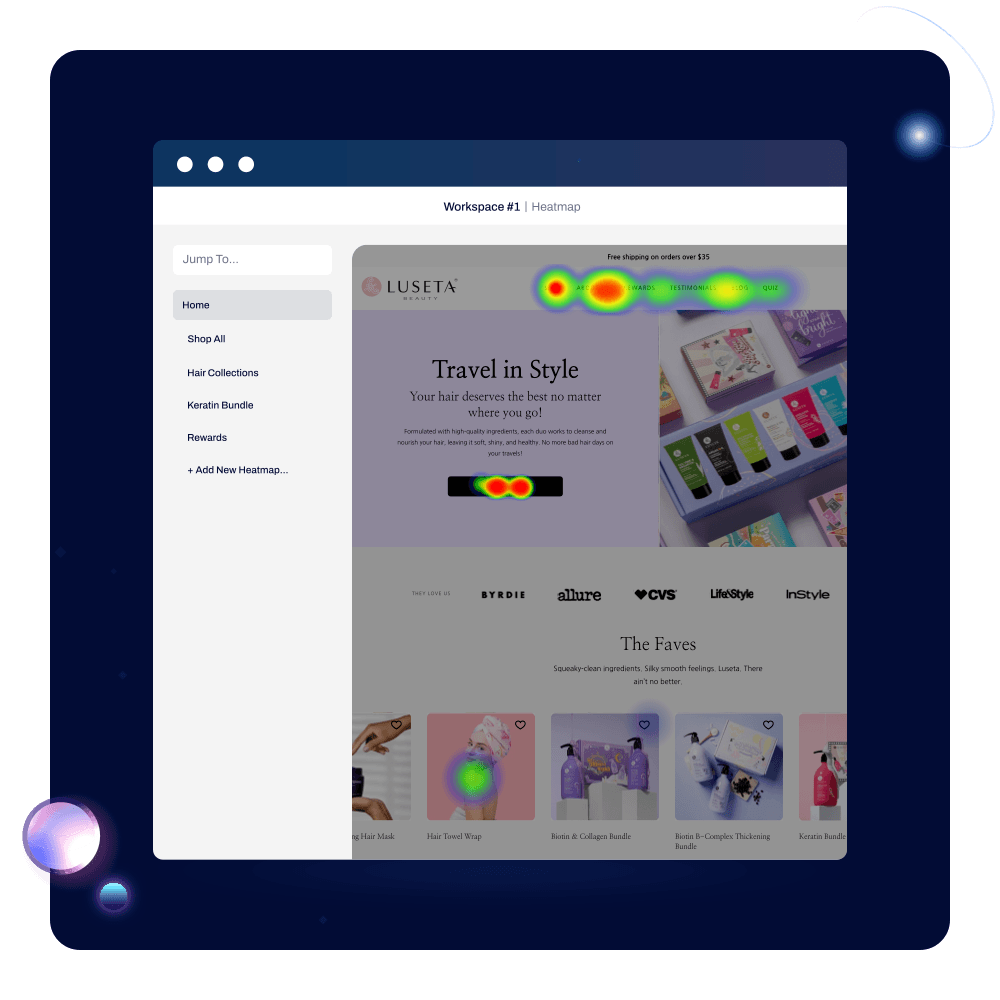

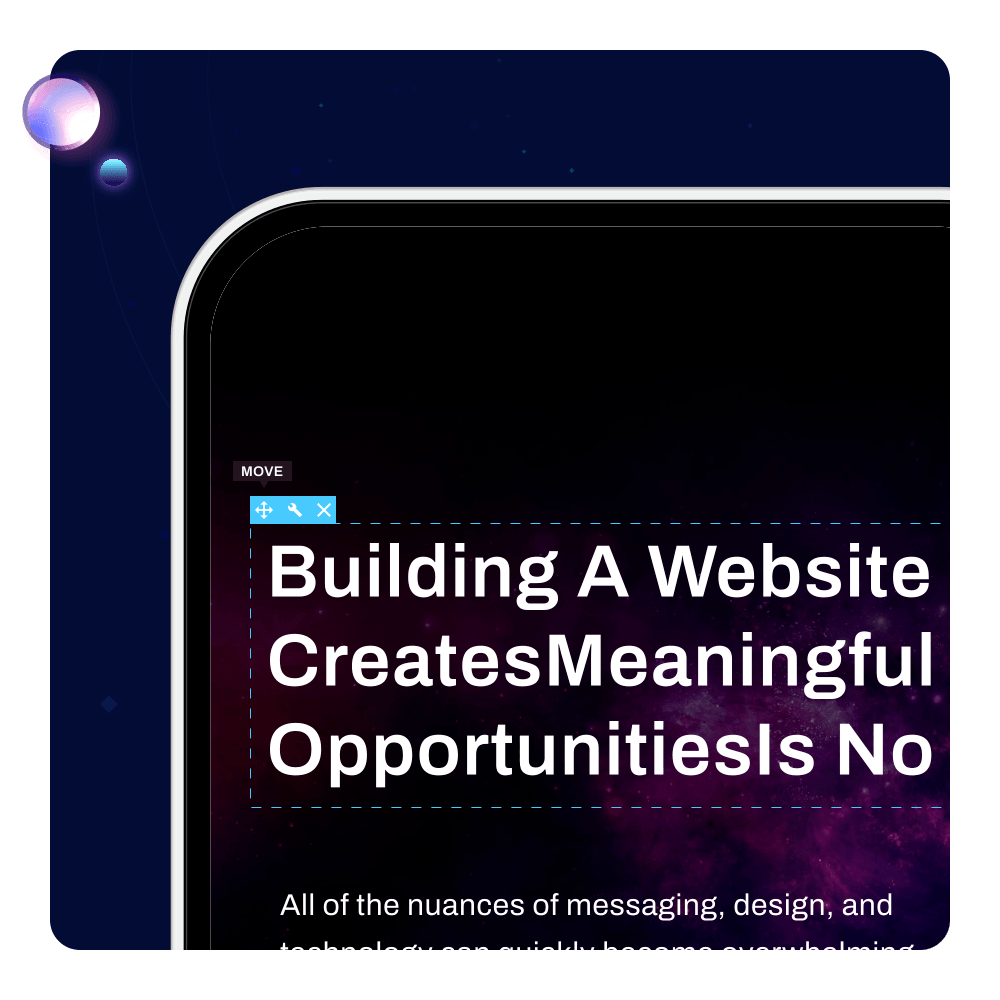

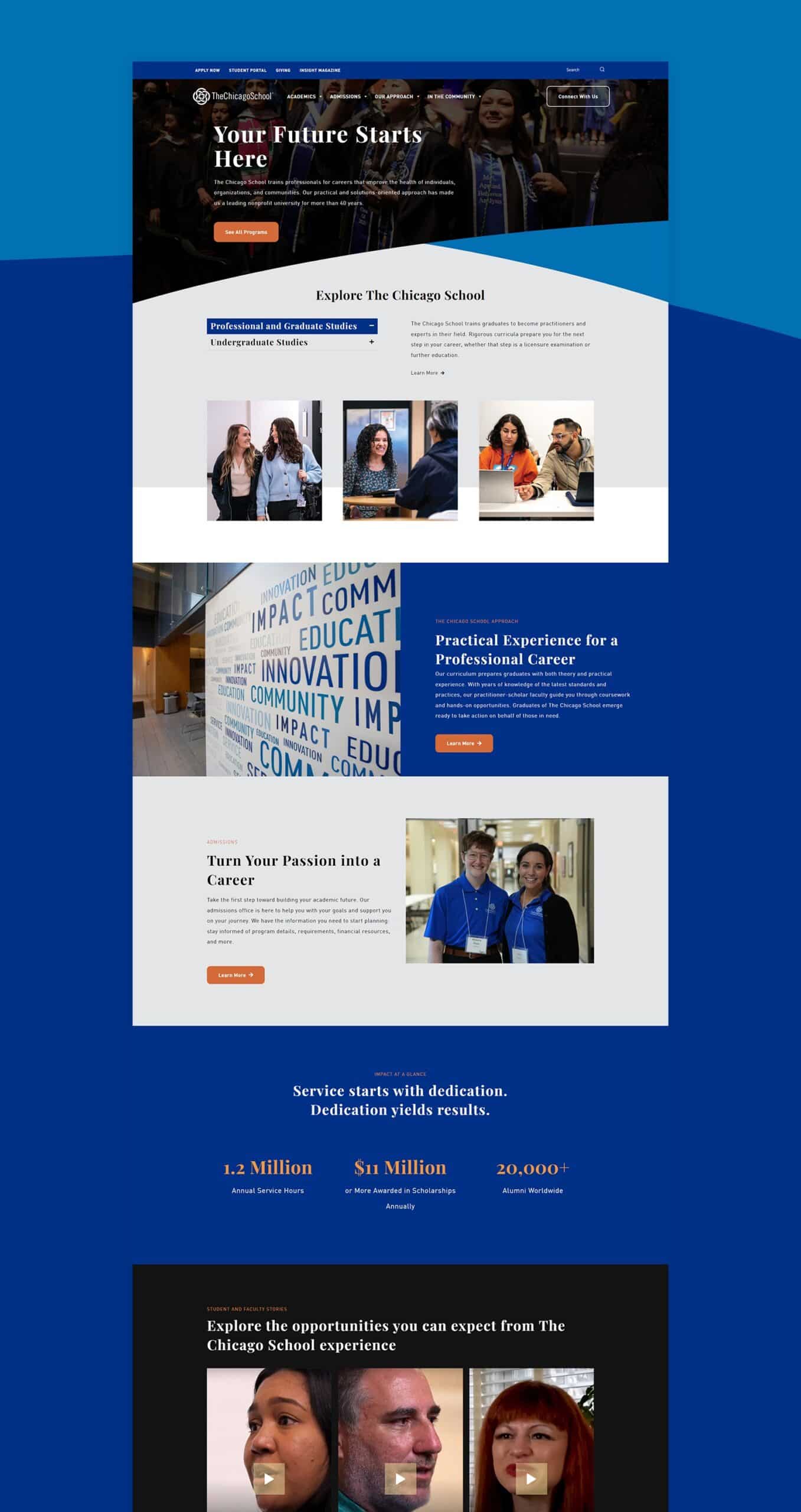


![Website Design Standards We Follow [That You Should Too!]](https://huejuicyfruit-staging.huemor.rocks/wp-content/uploads/2021/12/2023.04.04.Website-Design-Standards-We-Follow-That-You-Should-Too.jpg)